Requirements Subtab
Not available when creating a group catalog item.
You can use the General > Requirements tab to specify hardware that must be satisfied in order for the catalog item to be made available for check-out by the computer visiting the App Portal web site.
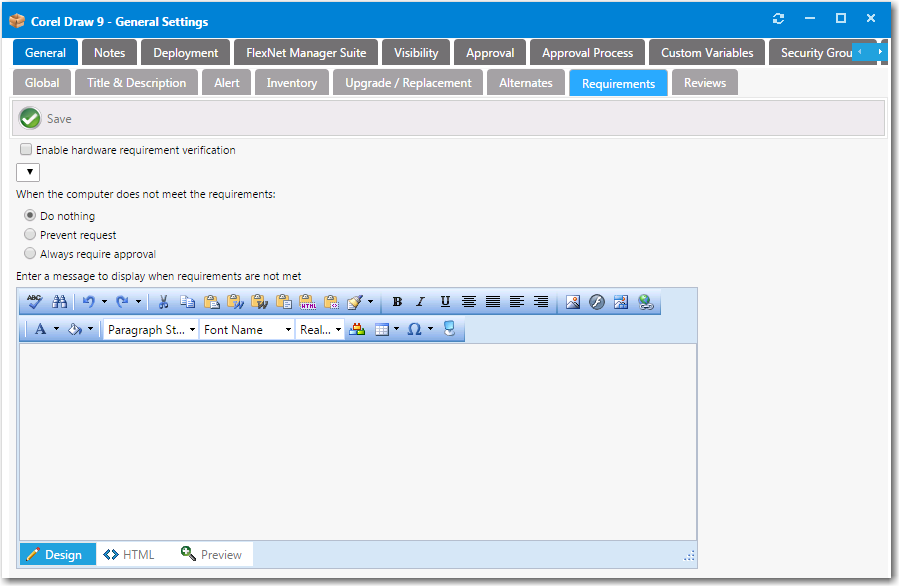
To enable this feature, select the Enable hardware requirement verification option, and select a metered application from the list.
Set the When the computer does not meet the requirements option to either Do nothing , Prevent request , or Always require approval to specify what you would like to take place when the computer does not meet this requirement.
To display a description of the requirements to the user visiting the App Portal web site, enter a description in the Enter a message to display when requirements are not met text box.