Variables Tab
The Variables tab of the Create New Role dialog box is used to define System Center Configuration Manager task sequence variables that would be assigned to the source, destination, or both computers as part of the System Center Configuration Manager OSD process.
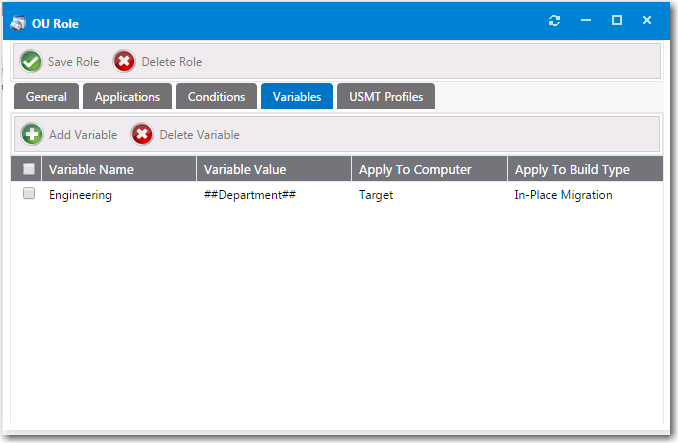
The Variables tab of the Create New Role dialog box includes the following properties:
| Property | Description |
|---|---|
| Add Variable | Click to open the New Variable dialog box, where you can add a System Center Configuration Manager task sequence variable to the role. |
| Delete Variable | Click to delete the selected System Center Configuration Manager task sequence variable from the role. |
| Variable Name | Lists the name of the variable. |
| Variable Value | Contains the value for the variable name. |
| Apply To Computer | Used to identify if the variable should be applied to the Source , Target , or Source and Target computers. |
| Apply To Build Type | Used to specify if the variable applies to a particular build. The available options are: Not Specified —Applies to all builds. Bare Metal Build —Applies only to a bare metal build. In-Place Migration —Applies only to in-place migrations. Side-by-Side Migration —Applies only to side-by-side migrations. |